
SUPPORT
Flowbox help centre

Technical Specs

Design Process

Packaging & Shipping

Set-up & Installation



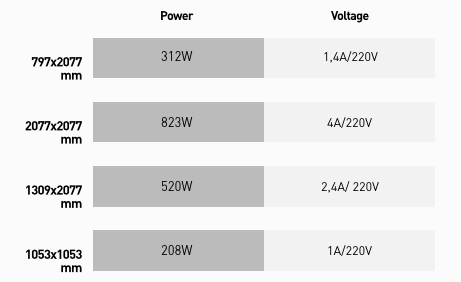
A B16 circuit breaker must be installed before connecting any Flowbox. This recommendation is based on the understanding that the Flowbox is the only unit connected to the power source. If additional units such as lightboxes are connected, then a different circuit breaker will be required.
In the majority of cases, the cable outlet is in the bottom right-hand corner.
Flowbox holds the European CE certification as well as the American UL certification. Flowbox is also certified as Ecodesigned by AENOR and meets the ISO 14006 standard.

We have personalised design and creative services for each client and each project and as such don’t offer standard or stock visuals or animations.
We adapt our design process to each project. For example, the client can send us the visual to be used which we then use to create an appropriate animation. Alternatively, based on reference images and inspirations sent to us by the client we can create both the visual and the animation. Whatever the process is, we must receive a written design brief via your Client Services Manager or Project Manager, in order to start work.
We send a mp4 preview which shows how the animation will look with the printed visual. Once the animation is approved in writing, production starts.
The only physical limitation for the animation is the SD card capacity. However, for a better customer experience, it is recommended that it lasts no longer than 1 -2 minutes.
In order to maintain our high-quality standard of visuals and animations, we don’t offer the possibility to print with another company. Both the visual and the animation must be produced by Kendu.

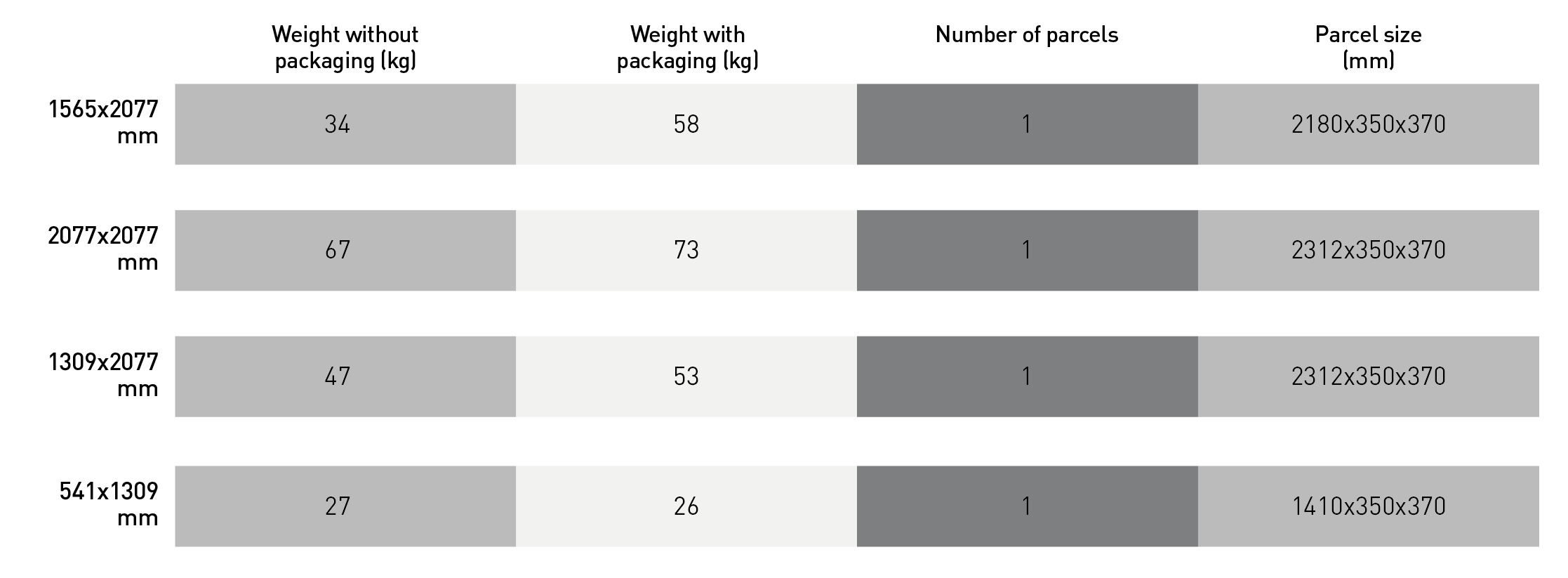
Can Flowbox be sent already set-up? With the aim of saving space when shipping and protecting the profiles, Flowbox is sent flat-packed. One of the advantages of Flowbox is that it can be set-up by store staff.
Profiles measuring 2500mm (8 ft 2.4 inches) and under are sent whole. All other profiles of greater or equal length are sent in cut into equal sections measuring 2500mm / 8 ft 2.4 inches and under.

One of the advantages of Flowbox is that it can be set-up by store staff. Its fuss-free assembly doesn’t require any technical background knowledge. However, due to the large format, we would recommend using professional shopfitters for any Flowbox over 2077 x 2077mm (6ft 9.7 inches).
Any Flowbox can be placed horizontally or vertically. However, the orientation must be decided on before the design process is started.
1- Check that the Flowbox is plugged in correctly to the power outlet.
2- Check that the SD Card is inserted into the reader embedded in the frame.
3- If the SD is inserted, make sure it is pushed in all the way.
4- Unplug the Flowbox and then plug it back in. If you have a power switch turn off the power before unplugging the Flowbox and then switch on the power once it is plugged in again.
If the light doesn’t change colour, then it has been damaged. Replace the RGB LED plate with one of the spares.
1- Check that the SD Card is correctly inserted into the reader embedded in the frame.
2- If the SD is inserted, make sure it is pushed in all the way.
3- Confirm that the SD Card inserted matches the printed visual by checking that it came from the same black bag as the visual.
4- Confirm that the Flowbox orientation is correct.
1- Take the LED plate out and put it back in again to make sure it is placed correctly on the lighting grid.
2- Check that the LED plate is in contact with the small spring located on the back of the Flowbox.
3- Replace the LED plate that isn’t lighting up with a LED plate that is lit up on the Flowbox:
a) If the substitute LED plate works leave it there and in its original position use one the replacement LED plates.
b) If the substitute LED plate doesn’t work, change the back brace for one of the replacements.
Substitute the partially working LED plate for one of the replacements.
1- Take out the bottom LED plat of the column that isn’t working and put it back in again to make sure it is placed correctly on the lighting grid and isn’t affecting the rest of the column.
2- Check that the back brace is correctly inserted into the plastic clip on the top of the frame and securely locked in.
3- Replace the bottom LED plate that isn’t lighting up with a LED plate that is lit up on the Flowbox.
a) If the LED plate works, leave it there and in its original position use one the replacement LED plates.
b) If replacing the LED plate doesn’t fix the problem, change the back brace for one of the replacements.
4- On the column that isn’t working, replace the LED plate second from the bottom with a LED plate that is lit up on the Flowbox.
a) If the LED plate works, leave it there and in its original position use one the replacement LED plates.
b) If replacing the LED plate doesn’t fix the problem, change the back brace for one of the replacements.
The only additional parts that are sent with Flowbox are spare RGB LED plates. If you don’t need them for the initial set-up, store them in a safe place for future use. If any of materials or parts haven’t been used, please contact us directly so we can provide you with the appropriate information.

100mm
Flowbox is based on the Smartframe system. The visual is printed on a textile that is manufactured with a silicon edge so it can be inserted easily into the patented frame.
If you want to use Flowbox as a lightbox it requires a special SD card. Please let us know in writing if this is what you have in mind.
Each change requires a new design process. Once approved, we will send you the new printed visual and ready-to-play SD card. On delivery, unplug Flowbox before changing the SD card and the visual with its easy-to-use silicon edge. Once updated, plug Flowbox back in. If you have a power switch turn off the power before unplugging the Flowbox and then switch on the power once it is plugged in again.
If you are interested in distributing Flowbox please contact us at: flowbox@kendu.com.
Flowbox is currently only available via Kendu, the exclusive developer and manufacturer of the dynamic display. In the near future, it will be available via selected distributors internationally.
If you are experiencing problems with Flowbox which can’t be solved using the FAQ, please get in touch with your Client Services Manager or Project Manager directly. Alternatively, you can contact us at: flowbox@kendu.com.

Please wait while you are redirected to the right page...